The Potential of Cloud Computing for Small Businesses and Startups
In today’s digital age, cloud computing is no longer a technology reserved for large enterprises. Small businesses and startups are increasingly leveraging cloud solutions to streamline operations, reduce costs, and drive growth. This transformation is powered by the cloud’s flexibility, scalability, and cost-effectiveness. As we delve into the potential of cloud computing for small businesses and startups, we will explore its benefits, key applications, and strategies for successful implementation.
Understanding Cloud Computing
Cloud computing refers to the delivery of computing services over the Internet. These services include storage, processing power, databases, networking, software, and analytics. The primary advantage of cloud computing is that it enables users to access and manage resources on-demand, without the need for significant upfront investment in physical hardware or infrastructure.
Benefits of Cloud Computing for Small Businesses and Startups
- Cost Efficiency
For small businesses and startups, managing expenses is crucial. Cloud computing offers significant cost savings by eliminating the need for expensive hardware and reducing IT maintenance costs. Instead of investing in physical servers, companies can pay for cloud services on a subscription basis, which often includes the cost of maintenance, updates, and support. This pay-as-you-go model allows businesses to scale their usage according to their needs and budget.
- Scalability and Flexibility
One of the most compelling advantages of cloud computing is its scalability. Small businesses and startups often experience fluctuating demands, and the cloud allows them to scale resources up or down based on current needs. Whether it’s increasing storage space during a peak season or scaling back during slower periods, cloud solutions provide the flexibility to adapt without overcommitting resources.
- Enhanced Collaboration and Productivity
Cloud-based tools facilitate collaboration among team members, regardless of their location. Platforms like Google Workspace, Microsoft 365, and Slack enable real-time collaboration on documents, projects, and communication. This accessibility fosters teamwork and productivity, especially for remote teams and startups with distributed workforces.
- Disaster Recovery and Data Backup
Data loss can be devastating for small businesses, particularly if they lack robust backup and recovery solutions. Cloud computing provides reliable data backup and disaster recovery options, ensuring that businesses can quickly recover from data loss due to hardware failure, cyber-attacks, or other unforeseen events. Many cloud service providers offer automated backup solutions and redundancy across multiple locations to safeguard data.
- Improved Security
Cloud providers invest heavily in security measures, often exceeding what most small businesses can afford to implement on their own. These measures include data encryption, firewalls, intrusion detection systems, and regular security audits. By leveraging the cloud, small businesses can benefit from advanced security features and compliance with industry standards, reducing the risk of data breaches and cyber threats.
- Access to Advanced Technologies
Cloud computing democratizes access to advanced technologies that were previously out of reach for small businesses. Services such as artificial intelligence (AI), machine learning, and big data analytics are now available through cloud platforms. Small businesses can leverage these technologies to gain insights, automate processes, and enhance their competitive edge without the need for extensive in-house expertise or resources.
:max_bytes(150000):strip_icc()/cloud-computing-502462262-5ac1130e119fa800371ba0a8.jpg)
Key Applications of Cloud Computing for Small Businesses and Startups
- Customer Relationship Management (CRM)
CRM solutions like Salesforce and HubSpot are essential for managing customer interactions and sales processes. Cloud-based CRM systems offer features such as contact management, sales tracking, and marketing automation. These tools help small businesses improve customer relationships, streamline sales processes, and gain valuable insights into customer behaviour.
- Accounting and Financial Management
Cloud-based accounting software, such as QuickBooks Online and Xero, simplifies financial management for small businesses. These platforms offer features like invoicing, expense tracking, and financial reporting, allowing businesses to manage their finances more efficiently. Cloud-based accounting solutions also provide real-time access to financial data, enabling better decision-making and financial planning.
- Human Resources (HR) and Payroll
Managing HR and payroll can be time-consuming for small businesses. Cloud-based HR platforms like BambooHR and Gusto offer features such as employee management, payroll processing, benefits administration, and performance tracking. These tools help streamline HR processes, reduce administrative burdens, and ensure compliance with labour laws.
- Project Management and Collaboration
Project management tools like Asana, Trello, and Basecamp are vital for organizing and tracking projects. Cloud-based project management platforms offer features such as task assignment, project timelines, and team collaboration. These tools help small businesses and startups manage projects more efficiently, track progress, and ensure timely completion of tasks.
- E-Commerce and Online Presence
Cloud computing plays a significant role in the e-commerce landscape. Platforms like Shopify and WooCommerce provide cloud-based solutions for building and managing online stores. These platforms offer features such as payment processing, inventory management, and customer support, enabling small businesses to establish and grow their online presence with minimal technical expertise.
- Email and Communication
Cloud-based email services, such as Gmail and Microsoft Outlook, are essential for business communication. These platforms offer features like custom domains, spam filtering, and integration with other cloud services. Additionally, communication tools like Zoom and Microsoft Teams facilitate virtual meetings and collaboration, supporting remote work and global teams.
Strategies for Implementing Cloud Computing in Small Businesses and Startups
- Assess Business Needs and Objectives
Before adopting cloud solutions, small businesses and startups should assess their specific needs and objectives. Consider factors such as the type of applications required, the scale of operations, and budget constraints. Conducting a thorough analysis will help identify the most suitable cloud services and ensure that the chosen solutions align with business goals.
- Choose the Right Cloud Service Model
Cloud computing offers different service models, including Infrastructure as a Service (IaaS), Platform as a Service (PaaS), and Software as a Service (SaaS). Small businesses should select the model that best fits their needs. IaaS provides virtualized computing resources, PaaS offers a platform for developing and deploying applications, and SaaS delivers ready-to-use applications over the internet.
- Evaluate Cloud Providers
Selecting the right cloud provider is crucial for successful implementation. Evaluate providers based on factors such as reliability, security, support, and pricing. Consider providers with a track record of delivering high-quality services and those that offer scalability and flexibility to accommodate future growth.
- Implement a Migration Plan
Migrating to the cloud requires careful planning to ensure a smooth transition. Develop a migration plan that outlines the steps for moving data and applications to the cloud. This plan should include data backup, testing, and employee training to minimize disruption and ensure a seamless migration process.
- Ensure Data Security and Compliance
Data security and compliance are critical considerations when adopting cloud computing. Implement measures to protect sensitive data, such as encryption, access controls, and regular security audits. Ensure that the cloud provider complies with relevant regulations and industry standards to safeguard data and maintain compliance.
- Train and Support Employees
Successful cloud adoption involves training and supporting employees to use new tools and technologies effectively. Provide training sessions and resources to help employees understand cloud services and integrate them into their workflows. Ongoing support and communication are essential for addressing any issues and ensuring a smooth transition.
- Monitor and Optimize Cloud Usage
Once cloud services are implemented, continuously monitor usage and performance to ensure that resources are being utilized effectively. Use monitoring tools and analytics to track performance, identify areas for optimization, and manage costs. Regularly review cloud usage to ensure that it aligns with business needs and objectives.

Challenges and Considerations
While cloud computing offers numerous benefits, small businesses and startups should be aware of potential challenges and considerations:
- Data Privacy and Security
Despite advanced security measures, data privacy and security remain concerns. Small businesses must ensure that their cloud provider implements robust security protocols and comply with data protection regulations. Regularly review security practices and stay informed about potential threats.
- Cost Management
Although cloud computing can be cost-effective, it’s essential to manage expenses carefully. Uncontrolled usage or unexpected fees can lead to higher costs. Monitor cloud spending, optimize resource usage, and explore cost-saving options such as reserved instances or long-term contracts.
- Vendor Lock-In
Cloud vendors often use proprietary technologies that can create challenges if you decide to switch providers. To mitigate vendor lock-in, choose providers with open standards and interoperability. Additionally, consider having a contingency plan for data migration and vendor transitions.
- Connectivity and Downtime
Cloud services rely on internet connectivity, which can be a challenge if your business experiences connectivity issues. Additionally, cloud providers may experience downtime, affecting service availability. Implement redundancy plans and ensure that you have a reliable internet connection to minimize disruptions.
Revolutionizing Manufacturing: The Role of Robotics in Production
Cloud computing has the potential to transform how small businesses and startups operate, offering cost savings, scalability, and access to advanced technologies. By leveraging cloud services, businesses can streamline operations, enhance collaboration, and drive growth. However, successful cloud adoption requires careful planning, implementation, and ongoing management.
As small businesses and startups continue to embrace cloud computing, they can unlock new opportunities for innovation and efficiency. By understanding the benefits, key applications, and strategies for implementation, businesses can harness the full potential of the cloud and position themselves for long-term success in a rapidly evolving digital landscape.

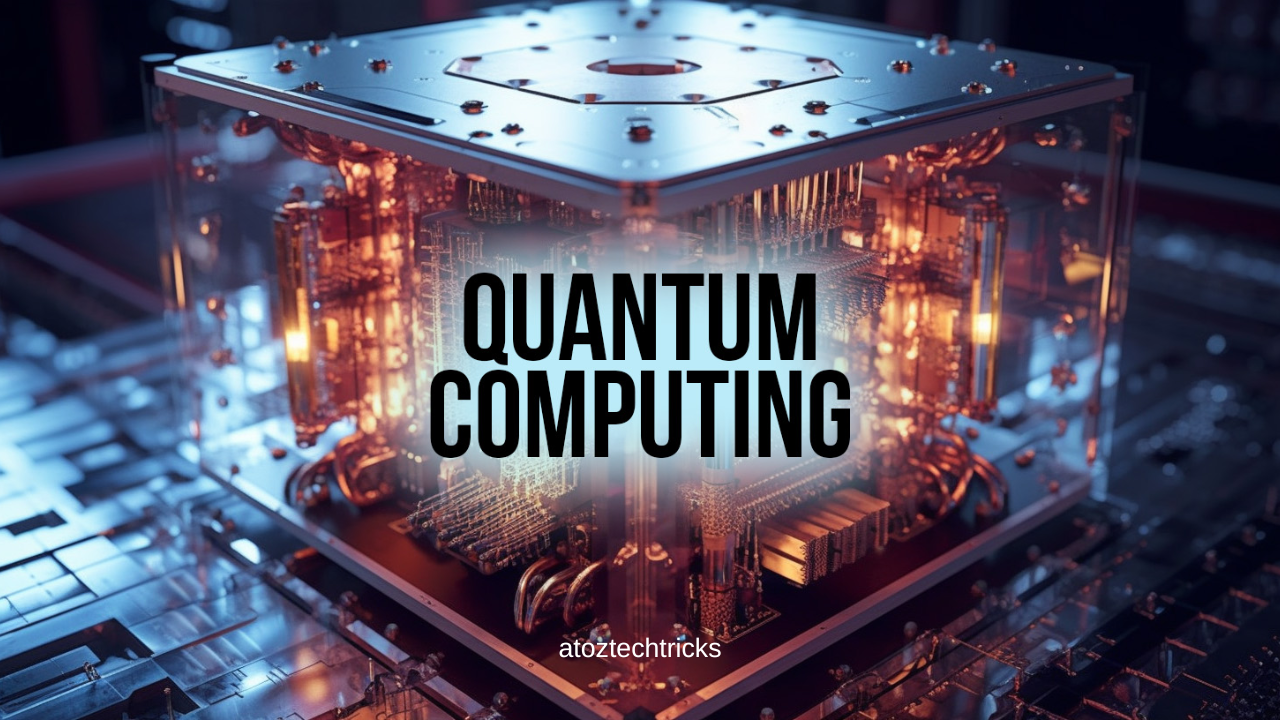


Post Comment