Role of Cloud Computing in Remote Work and Telecommuting
In recent years, the landscape of work has undergone a dramatic transformation, driven largely by advances in technology. Among these advancements, cloud computing has emerged as a pivotal force in facilitating remote work and telecommuting. As businesses and employees navigate the complexities of a distributed workforce, cloud computing offers a range of tools and solutions that enhance productivity, collaboration, and flexibility. This article delves into the role of cloud computing in remote work, exploring its benefits, challenges, and future trends.
What is Cloud Computing?
Cloud computing refers to the delivery of computing services—including servers, storage, databases, networking, software, and analytics—over the internet (“the cloud”). This model allows users to access and use these resources on-demand, without the need for physical infrastructure or on-premises hardware. The primary types of cloud computing are:
- Public Cloud: Services are delivered over the public internet and shared across multiple organizations. Examples include Amazon Web Services (AWS), Microsoft Azure, and Google Cloud Platform.
- Private Cloud: Services are maintained on a private network, offering greater control and security. This model is often used by larger organizations with specific regulatory or security requirements.
- Hybrid Cloud: Combines public and private clouds, allowing data and applications to be shared between them. This model provides greater flexibility and optimization of existing infrastructure.

How Cloud Computing Supports Remote Work
1. Enhanced Accessibility and Flexibility
One of the most significant advantages of cloud computing is the ability to access resources and applications from anywhere with an internet connection. This accessibility is crucial for remote work, where employees might be spread across various locations. Cloud-based tools allow employees to:
- Access Files and Applications: With cloud storage solutions like Google Drive, Dropbox, and OneDrive, employees can store, retrieve, and share files from any device, ensuring continuity of work regardless of location.
- Collaborate in Real-Time: Tools like Microsoft Teams, Slack, and Zoom facilitate real-time communication and collaboration. These platforms enable team members to work together on projects, conduct meetings, and share updates seamlessly.
2. Improved Collaboration and Communication
Effective collaboration and communication are essential for remote teams to function efficiently. Cloud computing provides a range of tools that enhance these aspects:
- Document Collaboration: Cloud-based productivity suites such as Google Workspace and Microsoft 365 allow multiple users to work on the same document simultaneously, providing real-time updates and feedback.
- Project Management Tools: Platforms like Asana, Trello, and Monday.com help teams manage tasks, track progress, and coordinate efforts. These tools provide transparency and ensure everyone is on the same page.
3. Scalability and Cost Efficiency
Cloud computing offers scalability that is particularly beneficial for remote work arrangements:
- Scalability: Cloud services can be scaled up or down based on demand, allowing businesses to adjust resources as needed without investing in additional hardware.
- Cost Efficiency: By leveraging cloud infrastructure, organizations can reduce capital expenditures on physical equipment and pay only for the resources they use. This pay-as-you-go model aligns with the needs of a flexible remote workforce.
4. Enhanced Security and Data Protection
Security is a major concern in remote work, and cloud computing provides robust security measures to protect data:
- Data Encryption: Cloud providers use encryption protocols to safeguard data both in transit and at rest, ensuring that sensitive information is protected from unauthorized access.
- Regular Backups: Cloud services typically include automated backup solutions, reducing the risk of data loss and ensuring business continuity.
- Access Controls: Advanced authentication methods and access controls help manage who can access specific data and applications, enhancing overall security.
The Potential of Cloud Computing for Small Businesses and Startups
Challenges of Cloud Computing in Remote Work
Despite its numerous benefits, cloud computing in remote work also presents several challenges:
1. Connectivity Issues
Reliable internet access is essential for cloud-based work. In remote areas or regions with unstable internet connections, employees may face difficulties accessing cloud services, leading to disruptions in productivity.
2. Security Concerns
While cloud providers implement strong security measures, the responsibility for data protection is shared between the provider and the user. Remote work introduces additional security risks, such as unsecured home networks and personal devices, which can increase vulnerability to cyberattacks.
3. Data Privacy and Compliance
Organizations must ensure that their cloud service providers comply with relevant data protection regulations, such as the General Data Protection Regulation (GDPR) or the Health Insurance Portability and Accountability Act (HIPAA). Managing compliance across a remote workforce can be complex and requires diligent oversight.
4. Integration and Compatibility
Integrating cloud-based solutions with existing on-premises systems can pose challenges. Ensuring that various tools and applications work seamlessly together requires careful planning and potentially additional investments in integration solutions.

Best Practices for Leveraging Cloud Computing in Remote Work
To maximize the benefits of cloud computing while mitigating potential challenges, organizations should consider the following best practices:
1. Implement Robust Security Measures
- Use Strong Authentication: Employ multi-factor authentication (MFA) to enhance security and ensure that only authorized users can access cloud resources.
- Regularly Update Software: Keep all software and cloud services up to date to protect against vulnerabilities and security threats.
- Educate Employees: Provide training on cybersecurity best practices, including safe use of cloud services and awareness of phishing attacks.
2. Ensure Reliable Connectivity
- Invest in Quality Internet: Ensure that employees have access to reliable internet connections, and provide support for any connectivity issues that arise.
- Use Offline Capabilities: Select cloud services that offer offline functionality, allowing employees to continue working even when disconnected from the internet.
3. Maintain Data Privacy and Compliance
- Choose Compliant Providers: Work with cloud providers that adhere to relevant data protection regulations and have robust compliance certifications.
- Regular Audits: Conduct regular audits of cloud services and data management practices to ensure ongoing compliance and identify any potential issues.
4. Facilitate Seamless Integration
- Plan for Integration: Develop a clear plan for integrating cloud services with existing systems, considering compatibility and data flow.
- Leverage APIs: Utilize application programming interfaces (APIs) to facilitate integration between different cloud-based tools and applications.
Future Trends in Cloud Computing for Remote Work
As cloud computing continues to evolve, several trends are likely to shape its role in remote work:
1. Increased Use of Artificial Intelligence (AI) and Machine Learning
AI and machine learning are expected to enhance cloud-based tools, providing advanced analytics, automation, and predictive capabilities. These technologies will help organizations optimize workflows, improve decision-making, and enhance remote collaboration.
2. Expansion of Edge Computing
Edge computing, which involves processing data closer to its source, will complement cloud computing by reducing latency and improving performance. This trend will be particularly relevant for remote work scenarios that require real-time data processing.
3. Greater Emphasis on Hybrid and Multi-Cloud Strategies
Organizations are increasingly adopting hybrid and multi-cloud strategies to avoid vendor lock-in, enhance flexibility, and optimize resource utilization. These approaches will allow businesses to leverage the strengths of different cloud providers while maintaining control over their infrastructure.
4. Advancements in Cloud Security
As cyber threats evolve, cloud security measures will continue to advance. Innovations in threat detection, response, and data protection will help organizations safeguard their remote work environments and address emerging security challenges.
Cloud computing has revolutionized the way businesses approach remote work and telecommuting, offering a range of benefits that enhance accessibility, collaboration, and flexibility. While challenges such as connectivity issues, security concerns, and integration complexities exist, adopting best practices and staying informed about future trends can help organizations navigate these obstacles effectively.

As remote work becomes an increasingly integral part of the modern workforce, cloud computing will continue to play a critical role in shaping the future of work. By leveraging the power of the cloud, organizations can foster a productive, secure, and agile remote work environment that supports their goals and drives success in an ever-evolving landscape.
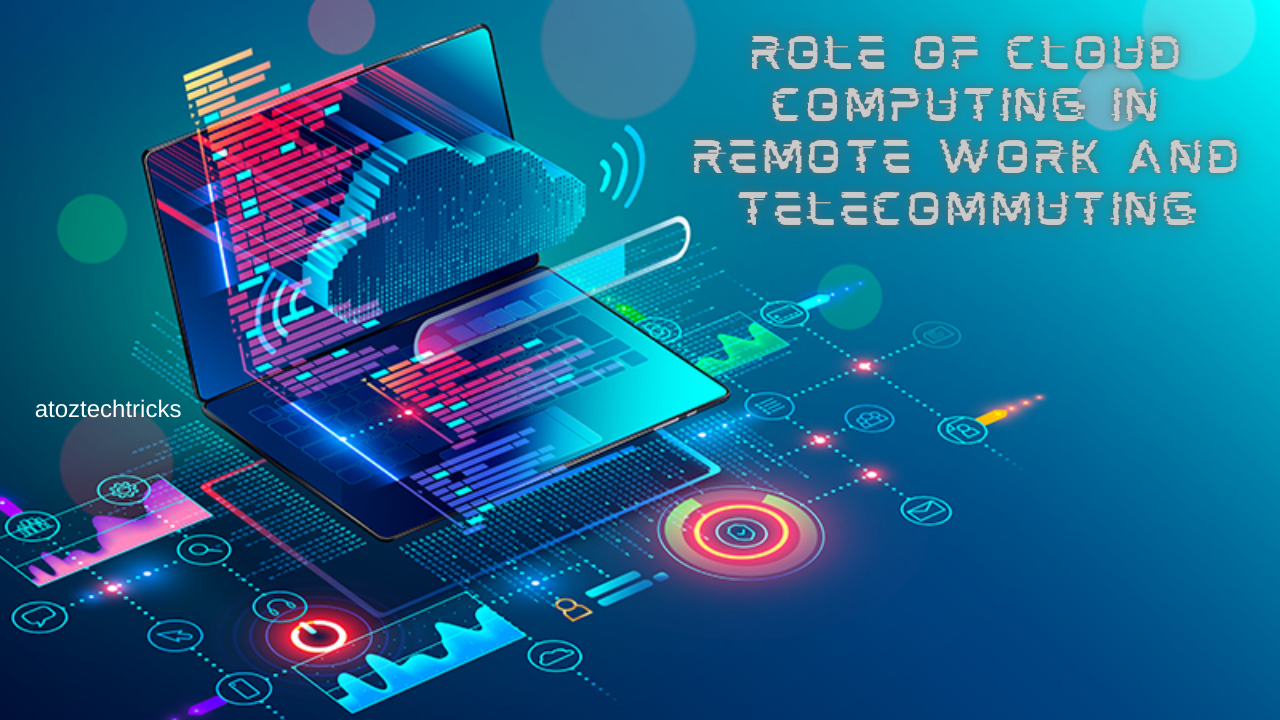
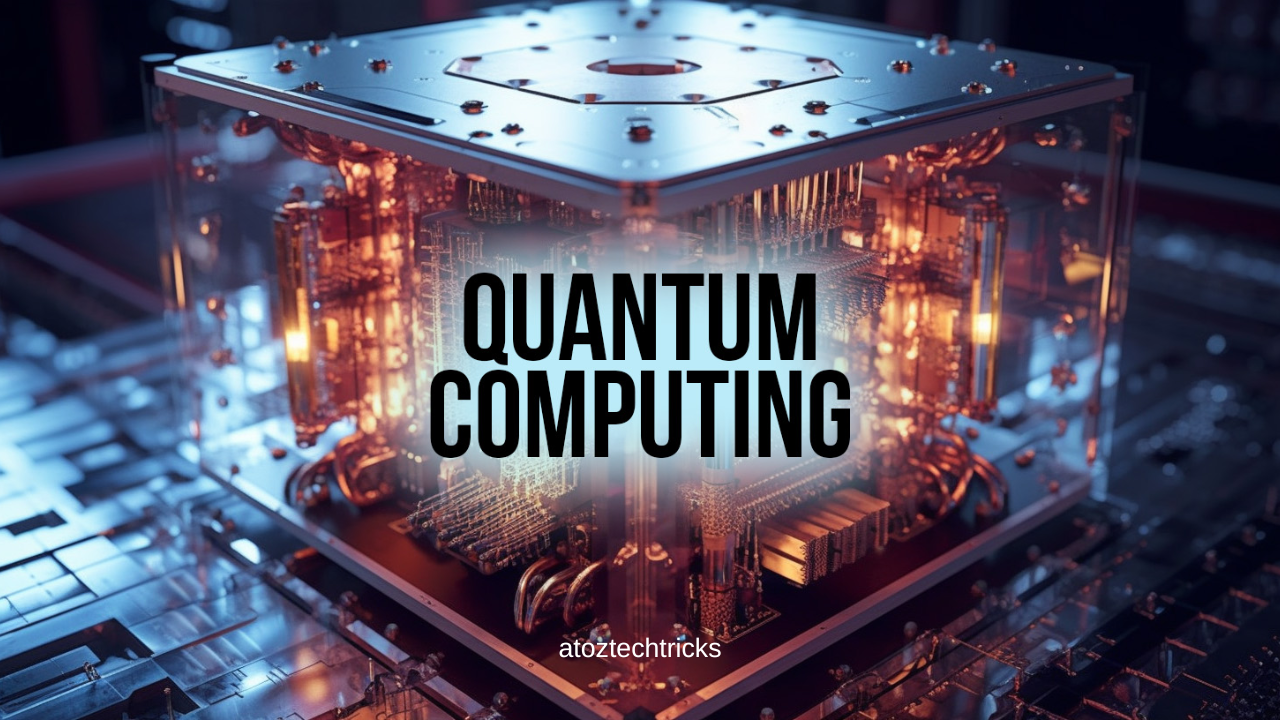


Post Comment