Integrating Cloud Services into Existing IT Infrastructure
In today’s rapidly evolving technological landscape, cloud computing has emerged as a powerful tool for businesses of all sizes. It offers scalability, cost efficiency, and flexibility, making it an attractive option for companies looking to enhance their IT infrastructure. However, integrating cloud services into an existing IT setup is a complex process that requires careful planning, strategy, and execution. This article will explore the key considerations, challenges, and best practices for integrating cloud services into existing IT infrastructure.
1. Understanding the Benefits of Cloud Integration
Before diving into the technical aspects of cloud integration, it’s important to understand the benefits that cloud services can bring to an organization.
a. Scalability and Flexibility
Cloud services offer unparalleled scalability, allowing businesses to easily adjust their resources based on demand. This means that during peak times, companies can scale up their infrastructure to handle increased traffic or processing needs and scale down when demand decreases. This flexibility is particularly valuable for businesses with fluctuating workloads.
b. Cost Efficiency
By leveraging cloud services, businesses can reduce capital expenditure on physical hardware and shift to an operational expenditure model. Cloud providers typically offer pay-as-you-go pricing, allowing companies to pay only for the resources they use. This can result in significant cost savings, especially for small to medium-sized enterprises (SMEs).
c. Enhanced Collaboration and Accessibility
Cloud services enable teams to collaborate more effectively by providing access to shared resources and applications from anywhere with an internet connection. This is especially important in today’s globalized and remote work environments.
d. Improved Disaster Recovery and Business Continuity
Cloud services often include robust disaster recovery solutions, allowing businesses to quickly recover data and applications in the event of a failure. This ensures business continuity and minimizes downtime, which is critical for maintaining customer trust and operational efficiency.

2. Assessing the Current IT Infrastructure
Before integrating cloud services, it’s essential to thoroughly assess the current IT infrastructure. This involves understanding the existing architecture, identifying any potential bottlenecks, and determining which parts of the infrastructure can be migrated to the cloud.
a. Inventory of Existing Assets
Start by creating an inventory of all existing hardware, software, and applications. This will help identify which components are suitable for cloud migration and which may need to be replaced or upgraded.
b. Evaluating Network Capabilities
The performance of cloud services is heavily dependent on the network infrastructure. Assess the current network’s capacity, bandwidth, and latency to ensure it can support the additional load that cloud services will introduce. Upgrading network components may be necessary to avoid performance issues.
c. Identifying Dependencies
Understanding the interdependencies between various applications and services is crucial. Some applications may rely on legacy systems that are not cloud-compatible, while others may require significant reconfiguration to function in a cloud environment. Mapping out these dependencies will help in planning the integration process.
Revolutionizing Manufacturing: The Role of Robotics in Production
3. Choosing the Right Cloud Model
There are several cloud deployment models to choose from, each with its own set of advantages and considerations. The choice of model will depend on the specific needs and goals of the organization.
a. Public Cloud
Public clouds are managed by third-party providers and offer resources like computing power, storage, and applications over the Internet. They are cost-effective and scalable, making them ideal for businesses that need to quickly scale their operations. However, they may offer less control and customization compared to other models.
b. Private Cloud
A private cloud is dedicated to a single organization and can be hosted on-premises or by a third-party provider. It offers greater control, security, and customization, making it suitable for businesses with strict regulatory requirements or those handling sensitive data. However, it can be more expensive to maintain.
c. Hybrid Cloud
A hybrid cloud combines elements of both public and private clouds, allowing businesses to leverage the benefits of both. For example, a company might use a private cloud for sensitive data and a public cloud for less critical applications. A hybrid cloud offers flexibility and can be tailored to meet specific business needs.
d. Multi-Cloud
A multi-cloud strategy involves using multiple cloud providers to avoid vendor lock-in and to leverage the best services from each provider. This approach can offer resilience and flexibility but requires careful management to ensure seamless integration and interoperability between different cloud environments.
4. Developing a Cloud Integration Strategy
A well-defined cloud integration strategy is crucial for a successful migration. This strategy should align with the organization’s overall business objectives and IT goals.
a. Setting Clear Objectives
Define the specific goals of cloud integration, such as improving scalability, reducing costs, or enhancing security. These objectives will guide the entire integration process and help measure its success.
b. Prioritizing Applications for Migration
Not all applications need to be migrated to the cloud at once. Prioritize applications based on factors such as their importance to the business, ease of migration, and potential cost savings. Critical applications that require high availability should be migrated first, while less critical or legacy applications can be migrated later.
c. Ensuring Data Security and Compliance
Security is a top concern when integrating cloud services. Ensure that the cloud provider complies with industry-specific regulations and standards, such as GDPR, HIPAA, or PCI-DSS. Implement robust encryption, access controls, and monitoring tools to protect sensitive data.
d. Planning for Downtime and Continuity
Plan for potential downtime during the migration process. Establish a timeline for migration and ensure that backup and disaster recovery plans are in place to minimize disruption to business operations.

5. Implementing Cloud Integration
With a strategy in place, the next step is to begin the actual implementation of cloud integration. This phase involves several key steps and requires close coordination between IT teams and cloud service providers.
a. Migrating Data and Applications
Data and application migration is a critical part of cloud integration. Use migration tools provided by the cloud provider or third-party solutions to transfer data and applications from on-premises infrastructure to the cloud. It’s important to test the migration process in a staging environment before moving to production to identify and resolve any issues.
b. Integrating Cloud Services with Existing Systems
Once data and applications are migrated, the next step is to integrate cloud services with existing systems. This may involve reconfiguring applications, updating APIs, and ensuring compatibility between cloud-based and on-premises components. The goal is to create a seamless environment where cloud services and on-premises infrastructure work together harmoniously.
c. Automating and Orchestrating Workflows
Automation and orchestration tools can help streamline the management of cloud resources and reduce the complexity of hybrid or multi-cloud environments. Use tools like Kubernetes, Terraform, or Ansible to automate the deployment, scaling, and management of cloud services.
d. Monitoring and Optimization
Continuous monitoring is essential to ensure that cloud services are performing as expected. Use monitoring tools to track resource usage, performance metrics, and security events. Regularly review and optimize cloud resources to ensure cost efficiency and to identify opportunities for improvement.
6. Addressing Challenges in Cloud Integration
Integrating cloud services into existing IT infrastructure is not without its challenges. Understanding and addressing these challenges is key to a successful integration.
a. Managing Complexity
As businesses adopt more cloud services, the complexity of managing a hybrid or multi-cloud environment increases. IT teams must be equipped with the necessary skills and tools to manage this complexity, including cloud management platforms, automation tools, and monitoring solutions.
b. Ensuring Interoperability
Interoperability between cloud services and existing systems is a common challenge. It’s important to choose cloud providers that support open standards and offer APIs that facilitate integration with on-premises infrastructure. Avoid vendor lock-in by using multi-cloud strategies and ensuring that cloud services can work together seamlessly.
c. Controlling Costs
While cloud services can offer cost savings, they can also lead to unexpected expenses if not properly managed. Implement cost management practices, such as setting budgets, monitoring usage, and optimizing resources, to avoid overspending.
d. Addressing Security Concerns
Security is a major concern when integrating cloud services, especially in industries with strict regulatory requirements. Implement robust security measures, such as encryption, access controls, and continuous monitoring, to protect data and applications in the cloud.
Robotics in Healthcare and Medicine: Revolutionizing Patient Care and Treatment
7. Best Practices for Cloud Integration
Following best practices can help ensure a smooth and successful cloud integration process.
a. Start Small and Scale Gradually
Begin with a pilot project or a small-scale migration to gain experience and identify potential issues before scaling up. This approach allows for a controlled and manageable integration process.
b. Involve Stakeholders Early
Engage stakeholders, including IT teams, business units, and executives, early in the planning process. This ensures that everyone is aligned on the goals and objectives of cloud integration and that any concerns are addressed upfront.
c. Focus on Training and Education
Provide training and education to IT teams to ensure they have the necessary skills to manage and operate cloud services. This includes understanding cloud architecture, security best practices, and cost management.
d. Leverage Cloud Service Provider Expertise
Cloud service providers offer a wealth of resources, tools, and expertise to assist with integration. Take advantage of these resources, including training programs, migration tools, and support services, to ensure a successful integration.

8. Case Studies: Successful Cloud Integration
Looking at real-world examples of successful cloud integration can provide valuable insights and lessons.
a. Netflix
Netflix is a prime example of a company that successfully integrated cloud services into its existing IT infrastructure. By migrating its streaming service to the cloud, Netflix was able to achieve unprecedented scalability and reliability, allowing it to serve millions of customers worldwide with minimal downtime.
b. General Electric (GE)
General Electric (GE) embarked on a digital transformation journey by integrating cloud services into its existing IT infrastructure. By leveraging cloud technologies, GE was able to improve operational efficiency, reduce costs, and accelerate innovation across its diverse business units.
9. The Future of Cloud Integration
The future of cloud integration is likely to be shaped by emerging technologies and trends. Understanding these trends can help businesses stay ahead of the curve.
a. Edge Computing
Edge computing involves processing data closer to the source, rather than relying solely on centralized cloud servers. This can reduce latency and improve performance for applications that require real-time processing. As edge computing becomes more prevalent, businesses may need to integrate edge devices and services into their existing cloud infrastructure.
b. Artificial Intelligence and Machine Learning
AI and machine learning are increasingly being integrated into cloud services to provide advanced analytics, automation, and decision-making capabilities. Businesses will need to adapt their IT infrastructure to leverage these technologies and gain a competitive edge.
c. Serverless Computing
Serverless computing allows businesses to run applications without managing the underlying infrastructure. This can simplify cloud integration by eliminating the need to manage servers, but it also requires a shift in how applications are developed and deployed.
Understanding the Impact of Robotics on the Job Market: What You Need to Know
d. Increased Focus on Security and Compliance
As cyber threats continue to evolve, there will be an increased focus on security and compliance in cloud integration. Businesses will need to adopt more advanced security measures and ensure that their cloud services comply with the latest regulations and standards.
Integrating cloud services into existing IT infrastructure is a complex but rewarding process that can transform a business’s operations. By understanding the benefits, assessing current infrastructure, choosing the right cloud model, and following best practices, businesses can successfully navigate the challenges of cloud integration. As technology continues to evolve, staying informed about emerging trends and adapting to new developments will be key to maintaining a competitive edge in the digital landscape.

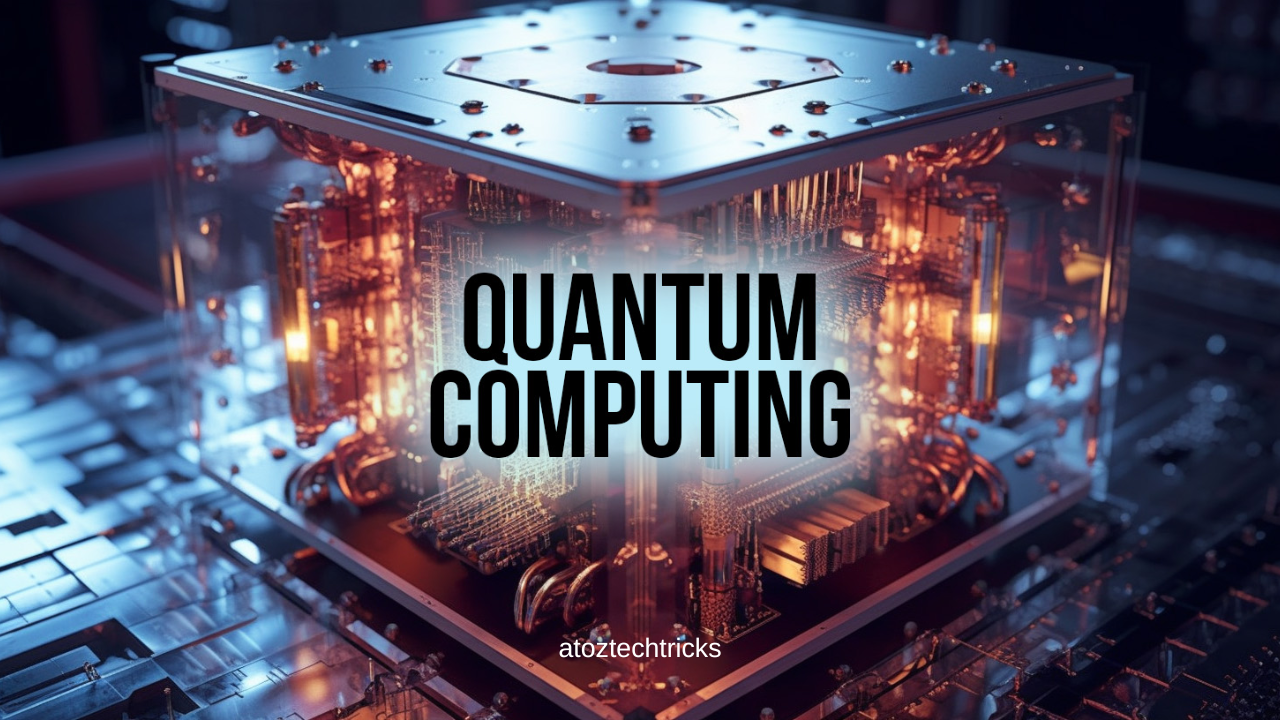


Post Comment